Use on any website
Create new project#
- Log in to moin dashboard. Click
Create new project
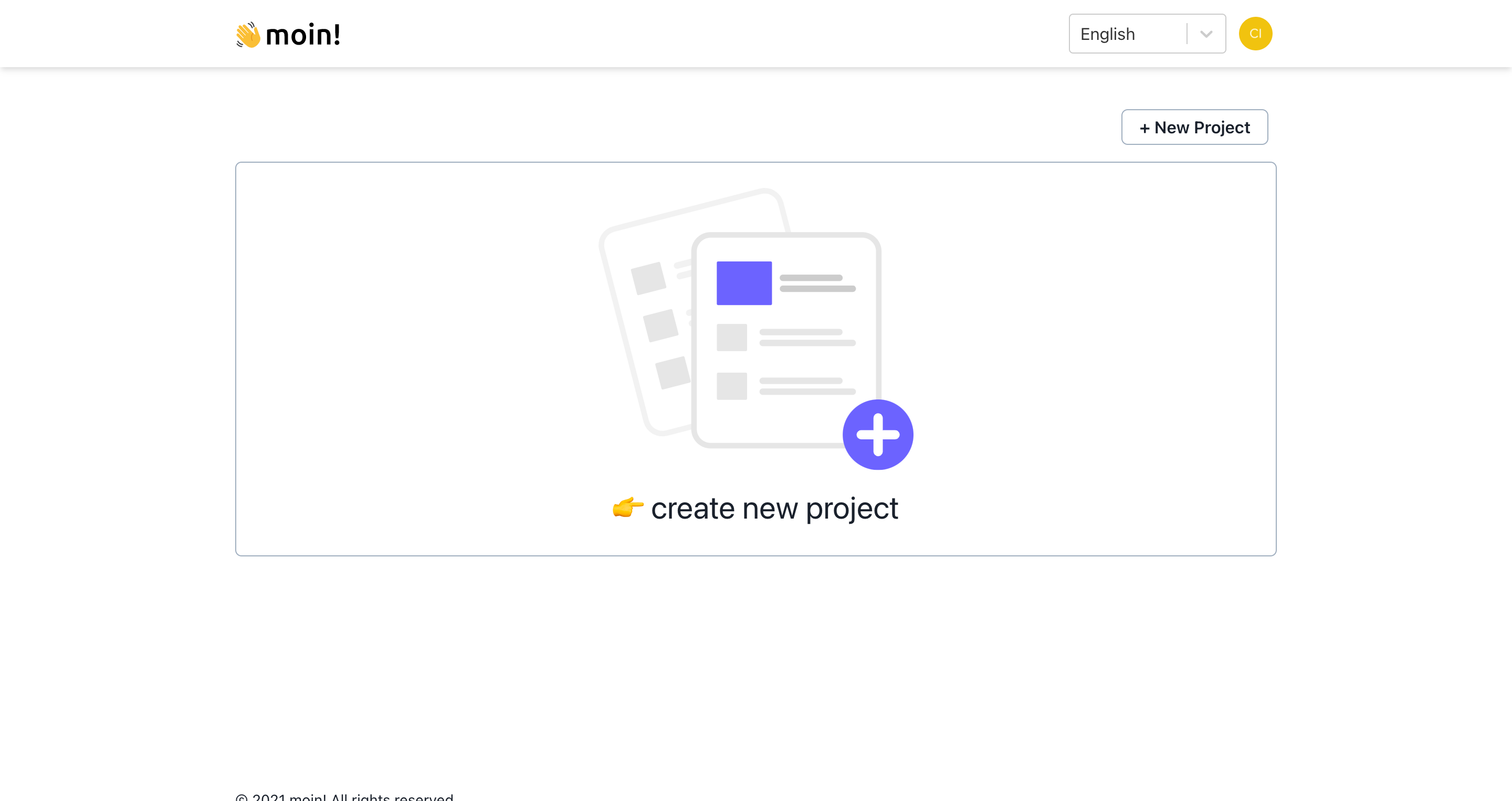
- After creating new project, click
How to use. The page will provide the widget embeded link
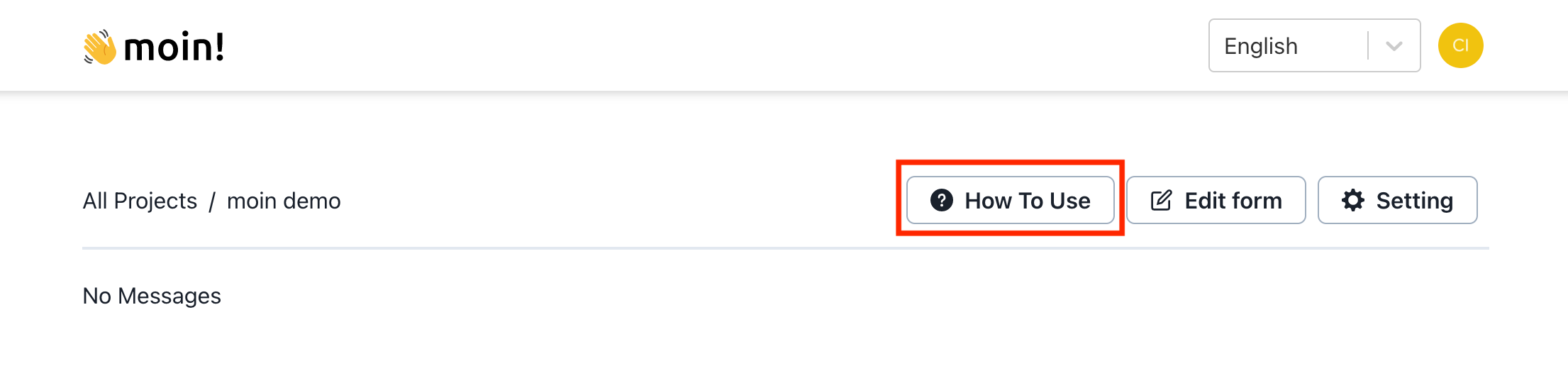
- The red square indicates the widget embedded link for your project
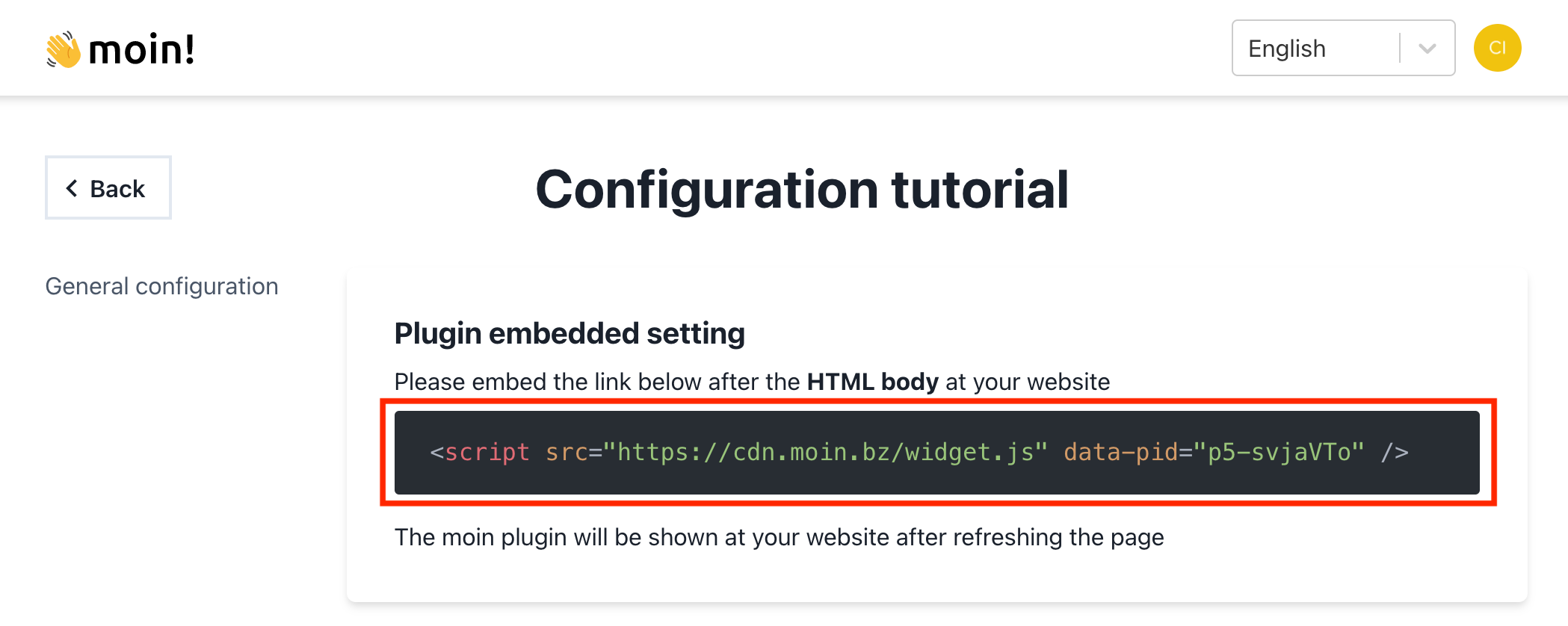
<script src="https://cdn.moin.bz/widget.js" data-pid="p5-svjaVTo" />Add the script to your website#
Example HTML#
Take this simple HTML page as an example
<!DOCTYPE html><html lang="en"><head> <title>moin demo</title></head><body> <h1>moin demo</h1></body></html>Add the script after HTML </body>
<!DOCTYPE html><html lang="en"><head> <title>moin demo</title></head><body> <h1>moin demo</h1></body><script src="https://cdn.moin.bz/widget.js" data-pid="p5-svjaVTo" /></html>After adding the script, you will see the ciaociao widget showing up in your page
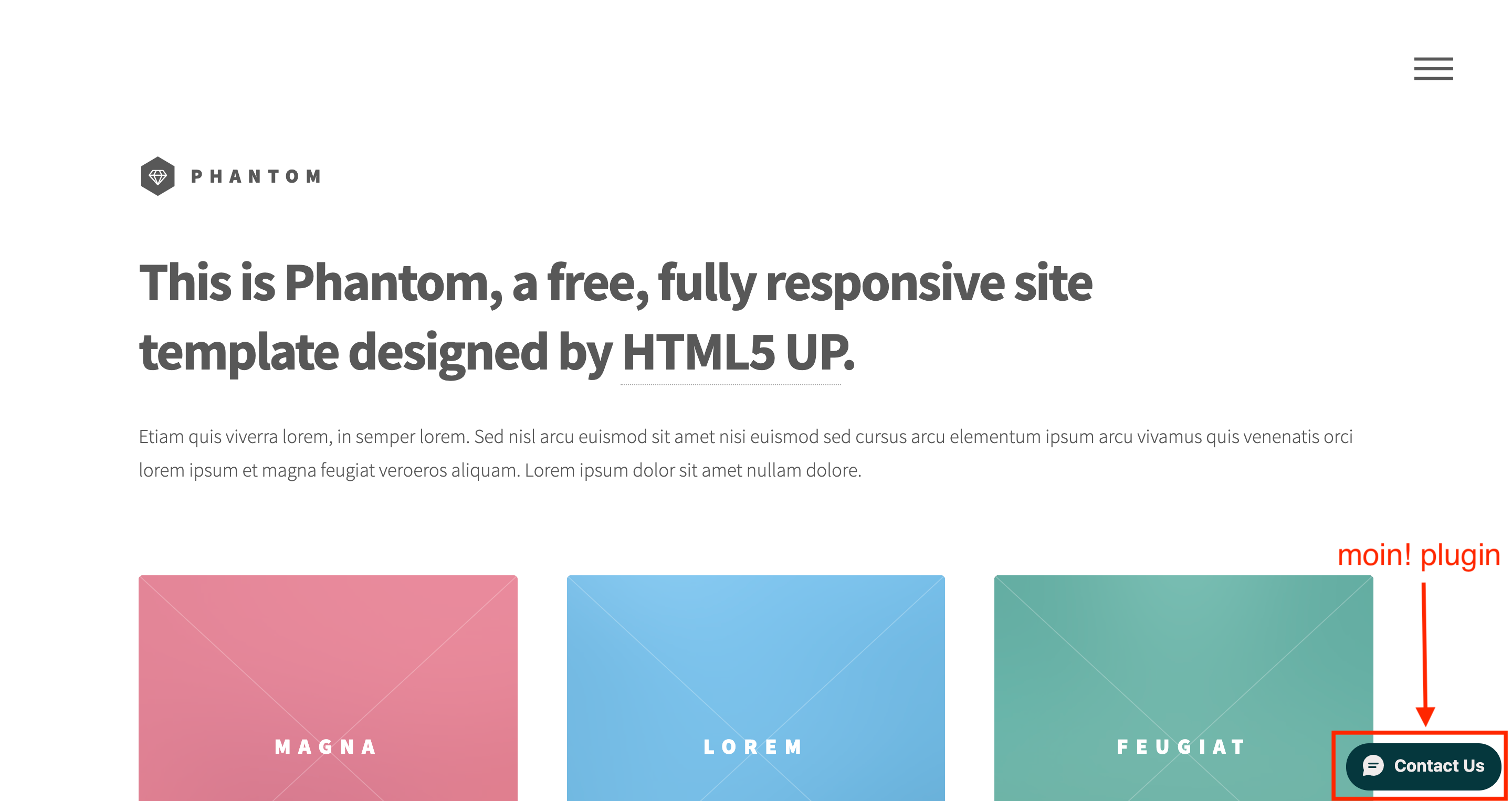
Awesome! Your customer can communicate with you now!